Import Your Journal
Thanks for your patience, we should have something ready for you by October 2025 (hopefully sooner).

Recent from changelog
Refined UX, Improved Control, and more!

Refined UX:
- The search bar now appears and disappears smoothly as you scroll for a cleaner writing and reading experience.
- Various refinements made across web, mobile, and desktop versions.
More Control Over Your Experience:
- Manage AI features like voice input and post-entry insights with clear toggles in settings.
- On Android, the bottom navigation bar adapts to your scroll, optimizing your viewing space.
- Additional micro improvements and bug fixes.
Refined Post-Entry Insights:
- Smarter Tagging: Our tagging suggestions now prioritize your existing tags, helping you maintain a consistent organizational structure. New tag suggestions are introduced gently.
- Your Control: Easily toggle insights on or off in your settings for a personalized experience.
PDF Export Enhancements:
- AI conversations will now be displayed perfectly in exported PDFs.
- All images within your journal entries are now included in PDF exports.
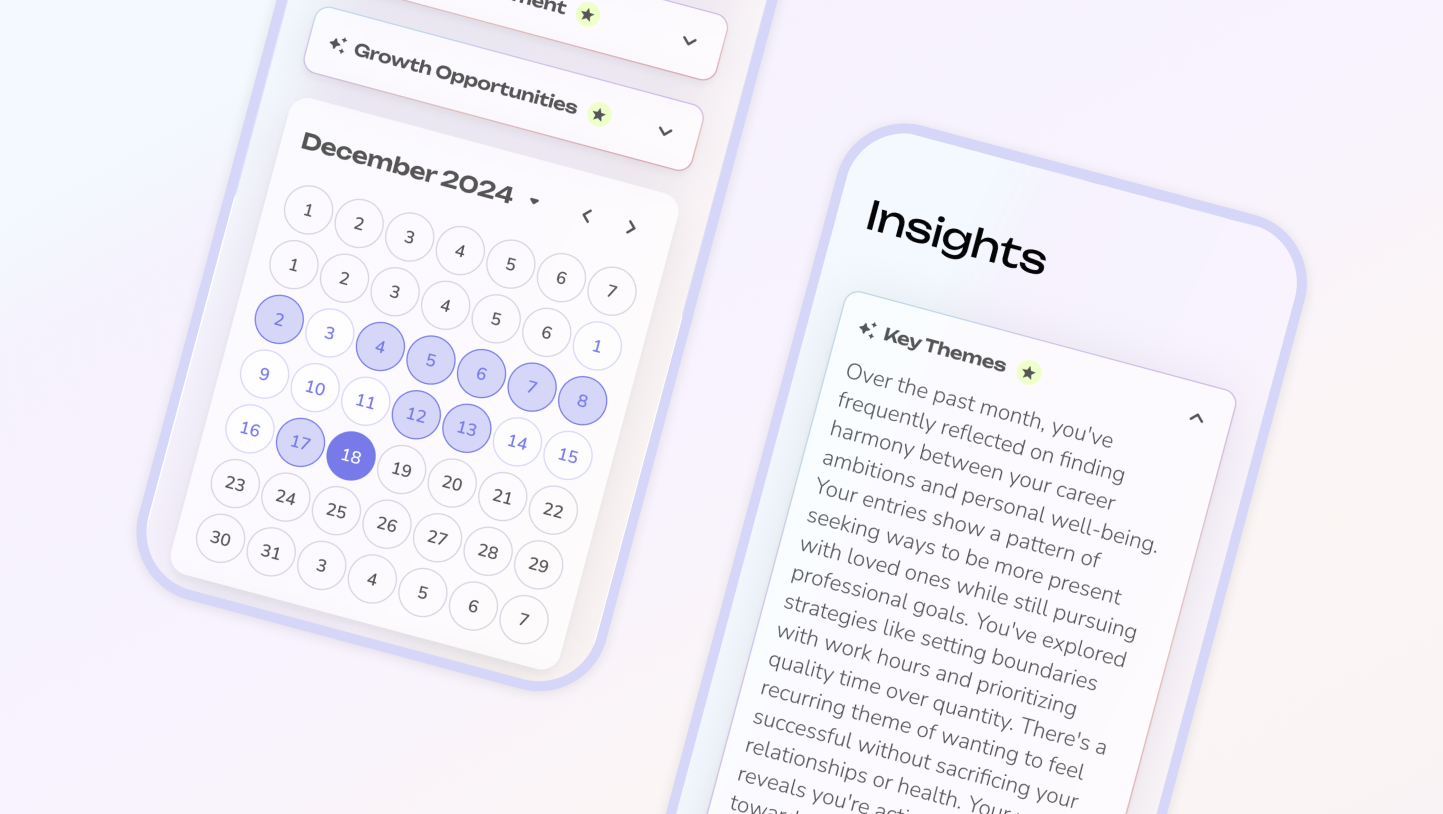
New Insights Page: Access AI-powered insights from your entries along with a new interactive calendar view and journaling statistics.
Redesigned Today Page:
- Updated 'Look Back' section to view by week, month, and year.
- New streaks widget at the top.
- Reintroduced daily question and quote with a fresh aesthetic.
New Navigation: Expanded viewable area with persistent search, making it easier to search or inquire.
Update to Entry Insights: Access entry insights before saving.
Follow-Up Search: Enhanced search with follow-up question support and conversation context.
Personalized Prompts in Entry: Tap the Inspiration Quick Action for personalized prompts.
Various UX improvements and bug fixes for a smoother experience.
Entry Insights & Guide Search

This was a fully packed sprint — the amount we got done in the last 2 weeks has been nothing short of mind-blowing. The biggest highlight is Entry Insights (more below), but we also slipped in Guide Search, which has been a top requested featue. Here is the full list...
🌟 New Features
Entry Insights - Get instant summaries, analysis, and suggested tags right after saving an entry for the first time. Turn every journal session into a moment of reflection and discovery.
Long-Term Memory - You can now save names and information directly to the long term memory to enhance your AI experience throughout the app. You can access and edit the long term memory from the Settings page.
Guide Search - The highly requested feature is here! Find the perfect journaling prompt by searching our entire guide library by creator, title, or topic. No more scrolling through hundreds of guides to find what you need.
Voice Journaling on Web & Mac - Voice journaling is now available across all platforms, so you can speak your thoughts anywhere you use Reflection.
Tag-Only Search - Search your journal entries by tags alone for more precise filtering and organization.
Customer Center on Mobile - Manage your active subscriptions directly within the mobile app with our new customer center.
⚡ Improvements
Significantly Faster Search - We've dramatically improved search speed across the app for quicker access to your past entries.
Smarter AI Responses - When you ask questions from within a journal entry, our AI now includes relevant context from your past entries for more personalized answers.
Enhanced PDF Exports - Depth AI responses are now included in PDF exports, and we've fixed export issues for users with smaller screen sizes.
Quick Template Tags - Add tags to your quick templates for better organization and discoverability.
🔧 Fixes
Apple ID Sign-In - Resolved sign-in issues for Mac and web users with Apple ID accounts.
UI Refinements - Small but meaningful interface improvements and onboarding page updates for a smoother experience.


Gain clarity and peace of mind, wherever you are.








